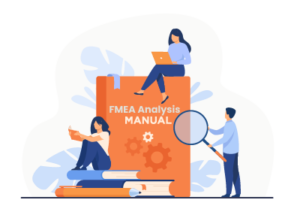FMEA Analysis comes with a wrap-text function, which means it can adjust the cell height to make the content fit inside the item cell area for easy reading.
This is similar to what Excel has for a single cell (green cells). However, the auto-fit function of FMEA Analysis works for every cell including merged cells (orange cells).

Thre are 2 ways to wrap the text of FMEA Analysis.

1. Auto-fit whenever the content is changed
Simply select the Auto-Fit checkbox from the FMEA Analysis ribbon tab. This option will make sure the software will auto-adjust the cell height of an item whenever the item’s content is changed.
This function works for both single-cell and merged-cell of FMEA worksheets.
2 Fit content after content is changed
- Select the item you want to make contents fit their cell area.
- Press button Fit items from the ribbon.